Getting started with RTDIP
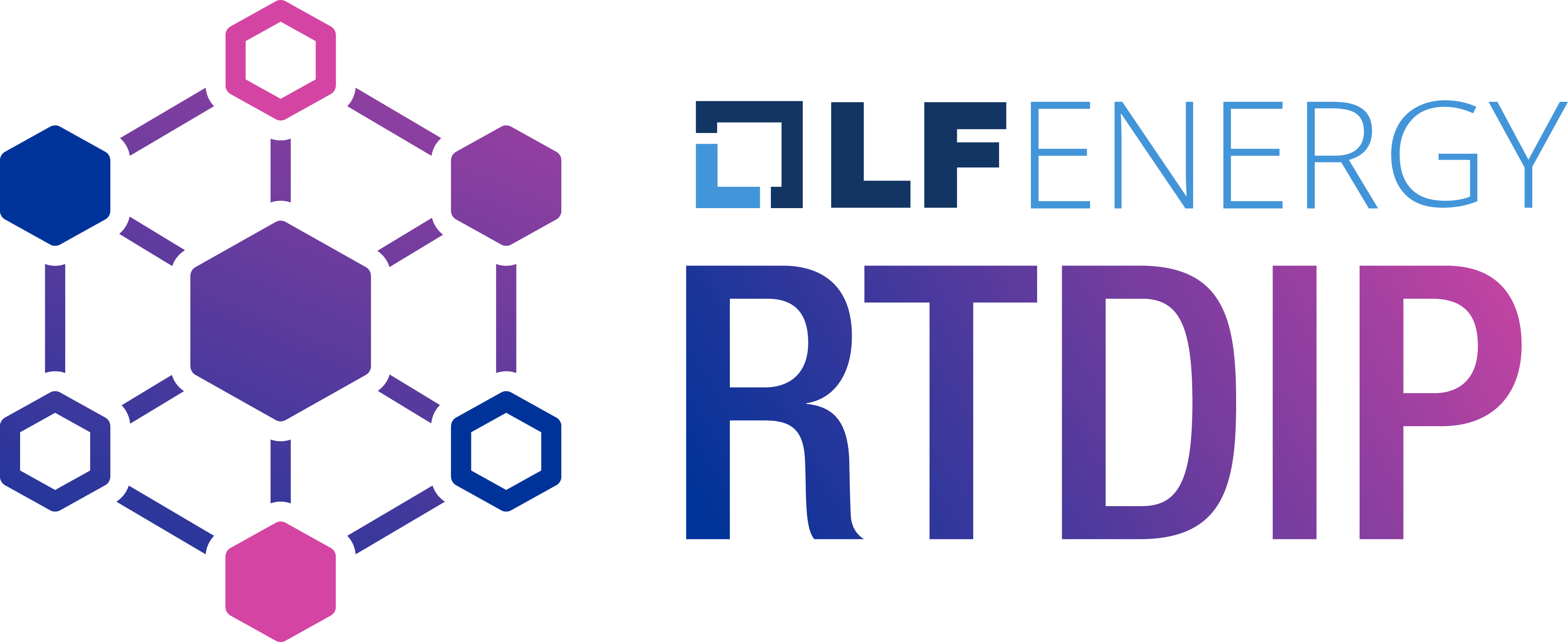
RTDIP provides functionality to process and query real time data. The RTDIP SDK is central to building pipelines and querying data, so getting started with it is key to unlocking the capability of RTDIP.
This article provides a guide on how to install the RTDIP SDK. Get started by ensuring you have all the prerequisites before following the simple installation steps.
Prerequisites
Python
There are a few things to note before using the RTDIP SDK. The following prerequisites will need to be installed on your local machine.
Python version 3.9 >= and < 3.12 should be installed. Check which python version you have with the following command:
python --version
Find the latest python version here and ensure your python path is set up correctly on your machine.
Python Package Installers
Installing the RTDIP can be done using a package installer, such as Pip, Conda or Micromamba.
Ensure your pip python version matches the python version on your machine. Check which version of pip you have installed with the following command:
pip --version
There are two ways to ensure you have the correct versions installed. Either upgrade your Python and pip install or create an environment.
python -m pip install --upgrade pip
Check which version of Conda is installed with the following command:
conda --version
If necessary, upgrade Conda as follows:
conda update conda
Check which version of Micromamba is installed with the following command:
micromamba --version
If necessary, upgrade Micromamba as follows:
micromamba self-update
ODBC
To use pyodbc or turbodbc python libraries, ensure it is installed as per the below and the ODBC driver is installed as per these instructions.
- If you plan to use pyodbc, Microsoft Visual C++ 14.0 or greater is required. Get it from Microsoft C++ Build Tools.
- If you are using linux, install unixodbc as per these instructions.
- Install the
pyodbcpython package into your python environment.
- To use turbodbc python library, ensure to follow the Turbodbc Getting Started section and ensure that Boost is installed correctly.
- Install the
turbodbcpython package into your python environment.
Spark Connect
Spark Connect was released in Apache Spark 3.4.0 and enables a decoupled client-server architecture that allows remote connectivity to Spark Clusters. RTDIP SDK supports Spark Connect and can be configured using the Spark Connector and providing the Spark Connect connection string required to connect to your Spark Cluster.
Please ensure that you have followed the instructions to enable Spark Connect on your Spark Cluster and that you are using a pyspark>=3.4.0. If you are connecting to a Databricks Cluster, then you may prefer to install python package databricks-connect>=13.0.1 instead of pyspark.
Java
To use RTDIP Pipelines components in your own environment that leverages pyspark and you do not want to leverage Spark Connect, Java 8 or later is a prerequisite. See below for suggestions to install Java in your development environment.
A fairly simple option is to use the conda openjdk package to install Java into your python virtual environment. An example of a conda environment.yml file to achieve this is below.
name: rtdip-sdk
channels:
- conda-forge
- defaults
dependencies:
- python==3.12
- pip
- openjdk==11.0.15
- pip:
- rtdip-sdk
Pypi
This package is not available from Pypi.
Installing the RTDIP SDK
RTDIP SDK is a PyPi package that can be found here. On this page you can find the project description, release history, statistics, project links and maintainers.
Features of the SDK can be installed using different extras statements when installing the rtdip-sdk package:
When installing the package for only quering data, simply specify in your preferred python package installer:
pip install rtdip-sdk
RTDIP SDK can be installed to include the packages required to build, execute and deploy pipelines. Specify the following extra [pipelines] when installing RTDIP SDK so that the required python packages are included during installation.
pip install "rtdip-sdk[pipelines]"
RTDIP SDK can also execute pyspark functions as a part of the pipelines functionality. Specify the following extra [pipelines,pyspark] when installing RTDIP SDK so that the required pyspark python packages are included during installation.
pip install "rtdip-sdk[pipelines,pyspark]"
Java
Ensure that Java is installed prior to installing the rtdip-sdk with the [pipelines,pyspark]. See here for more information.
The following provides examples of how to install the RTDIP SDK package with Pip, Conda or Micromamba. Please note the section above to update any extra packages to be installed as part of the RTDIP SDK.
To install the latest released version of RTDIP SDK from PyPi use the following command:
pip install rtdip-sdk
If you have previously installed the RTDIP SDK and would like the latest version, see below:
pip install rtdip-sdk --upgrade
To create an environment, you will need to create a environment.yml file with the following:
name: rtdip-sdk
channels:
- conda-forge
- defaults
dependencies:
- python==3.12
- pip
- pip:
- rtdip-sdk
Run the following command:
conda env create -f environment.yml
To update an environment previously created:
conda env update -f environment.yml
To create an environment, you will need to create a environment.yml file with the following:
name: rtdip-sdk
channels:
- conda-forge
- defaults
dependencies:
- python==3.12
- pip
- pip:
- rtdip-sdk
Run the following command:
micromamba create -f environment.yml
To update an environment previously created:
micromamba update -f environment.yml
Next steps
Once the installation is complete you can learn how to use the SDK here.
Note
If you are having trouble installing the SDK, ensure you have installed all of the prerequisites. If problems persist please see Troubleshooting for more information. Please also reach out to the RTDIP team via Issues, we are always looking to improve the SDK and value your input.